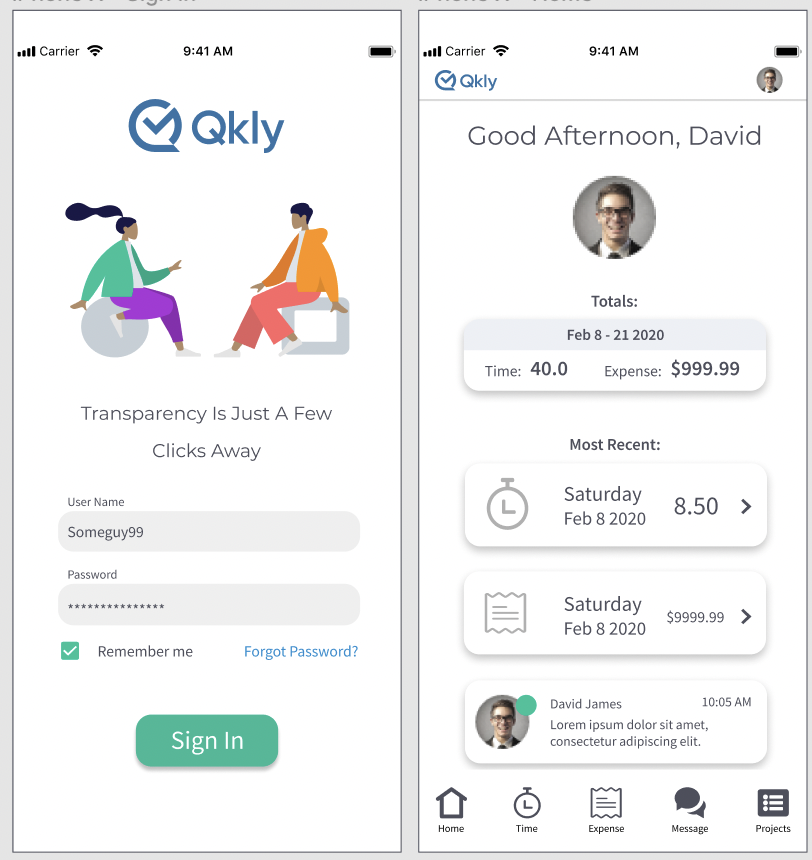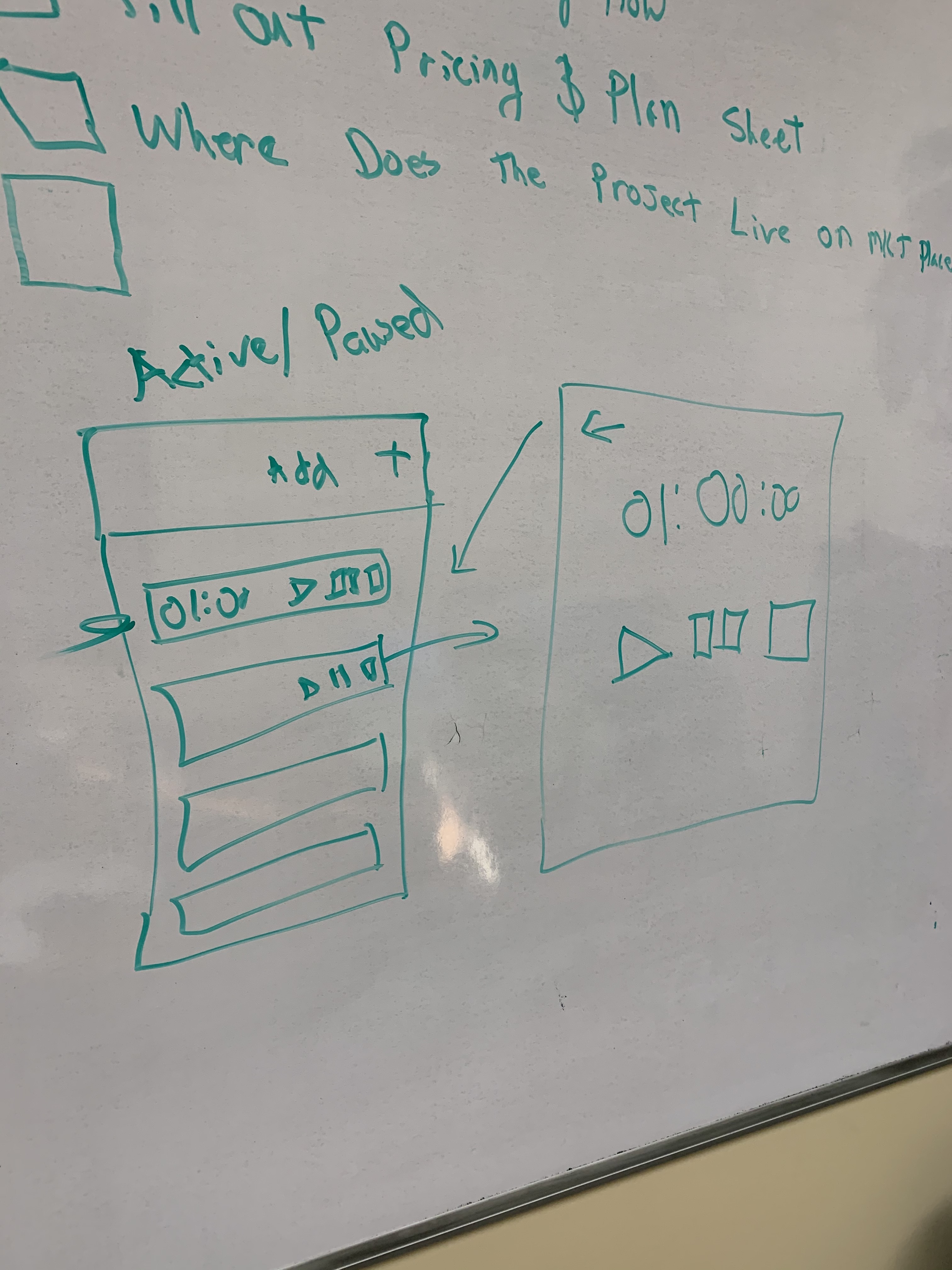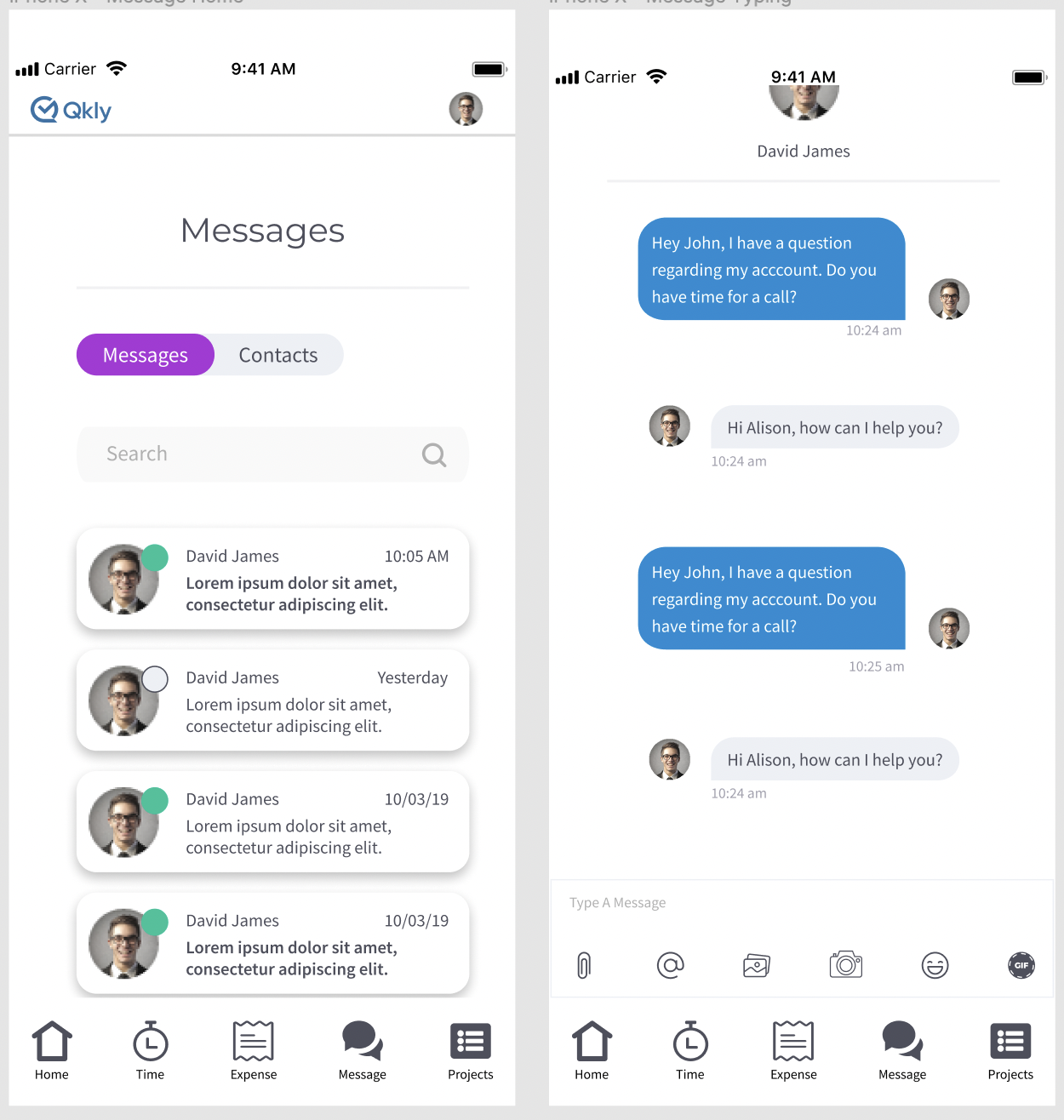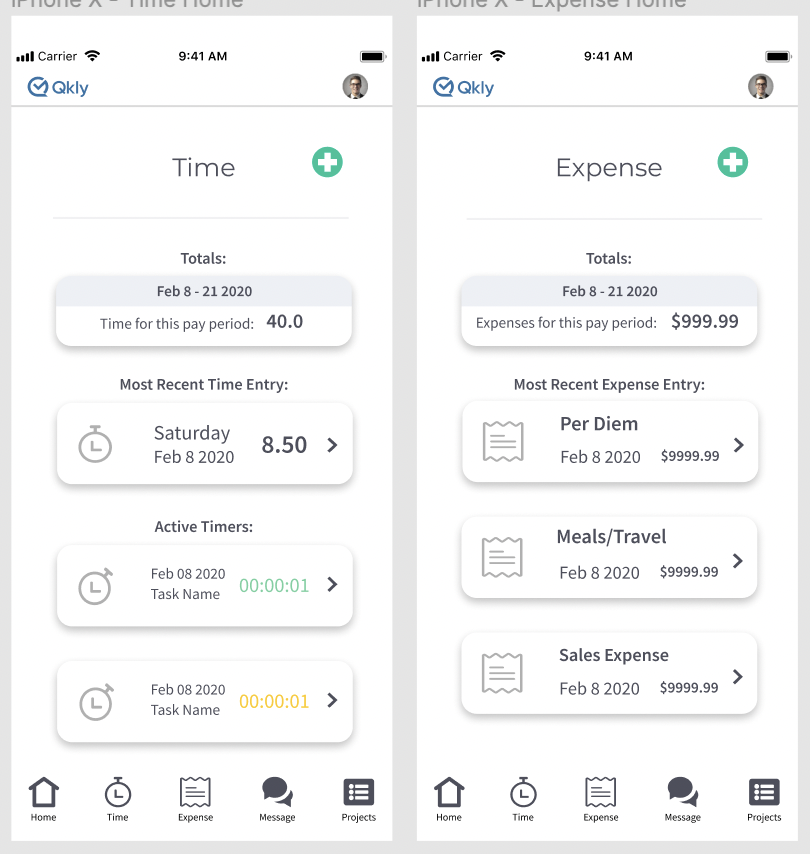High Fidelity - Projects and Expenses
The two biggest struggles that I had with this feature were how to add comments to projects and adding an actual receipt to an expense.
I decided that the comments feature would be below the tasks card similar to the project management. To reply to a comment, you would click on a user's comment. A modal would appear and you would be given the command to reply to a comment. Once you replied, your comment would have a slight shift off to the right. This would distinguish a reply on a comment.
I needed to figure out how to upload an actual receipt for an expense. I came up with the idea of taking a picture of the receipt and having the user manually enter the amount of the receipt. Now the admin could see two pieces of data for that expense upload. In user feedback, this was the most used feature out of the whole application.