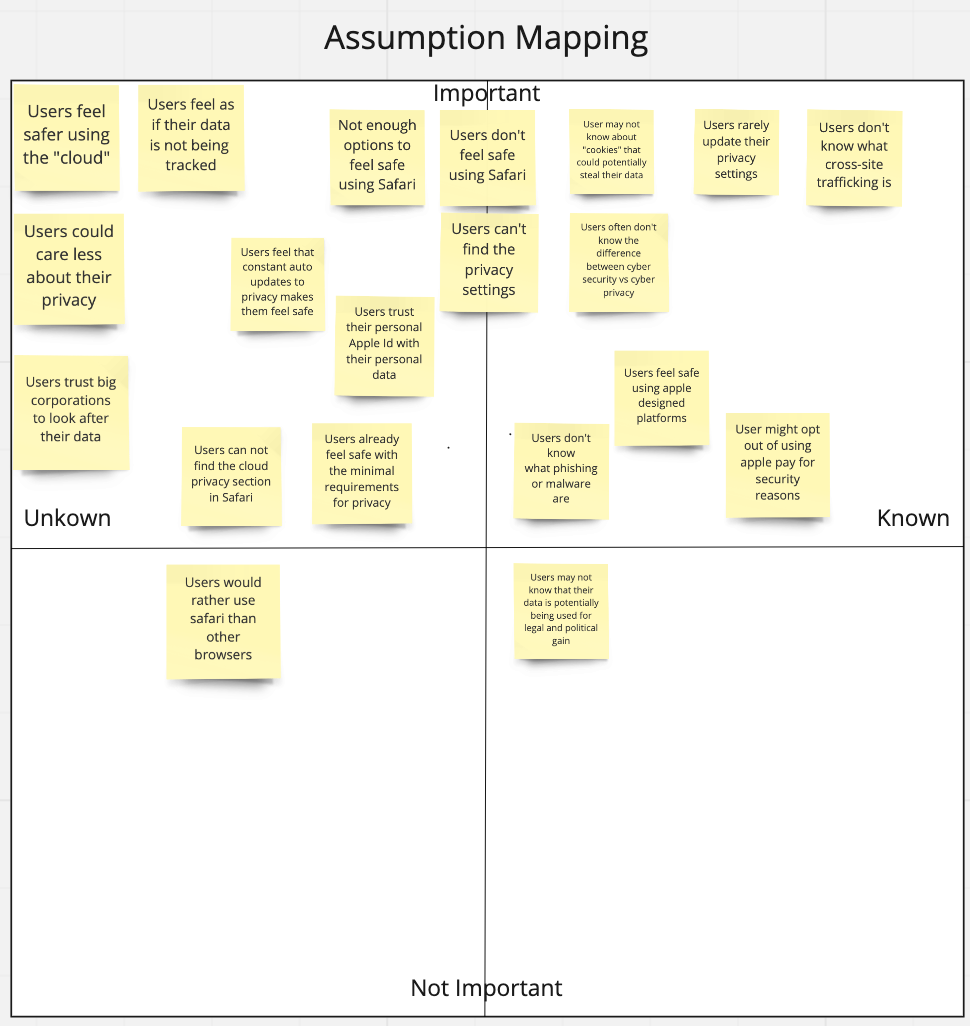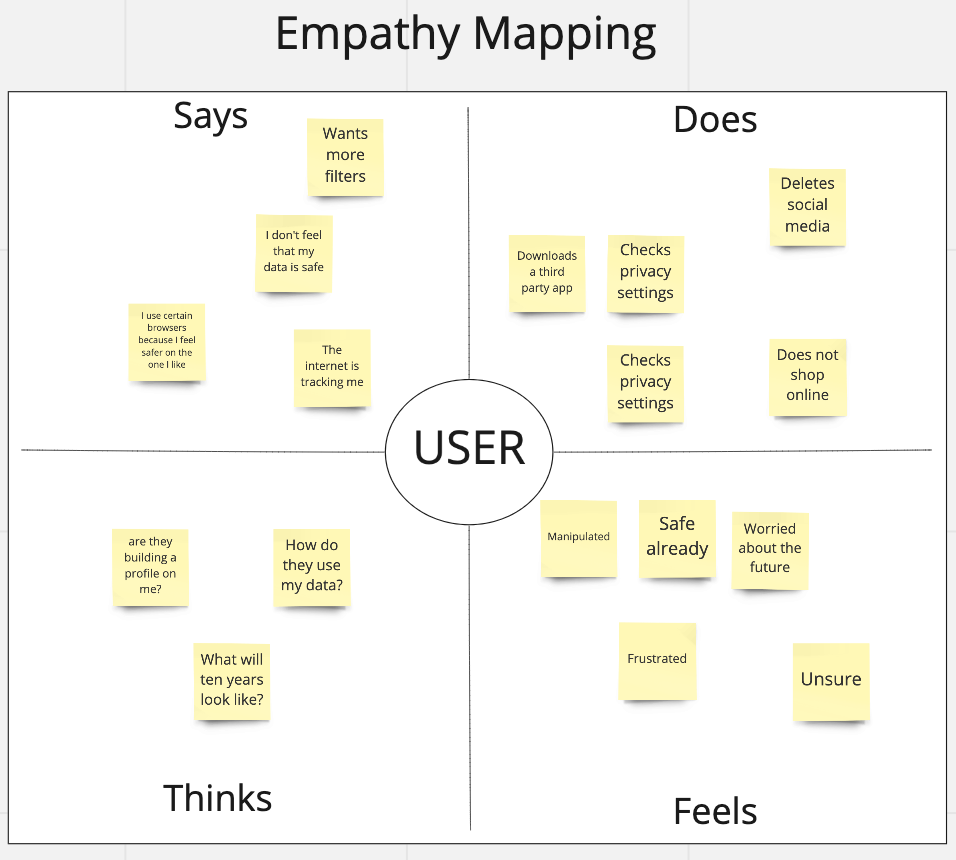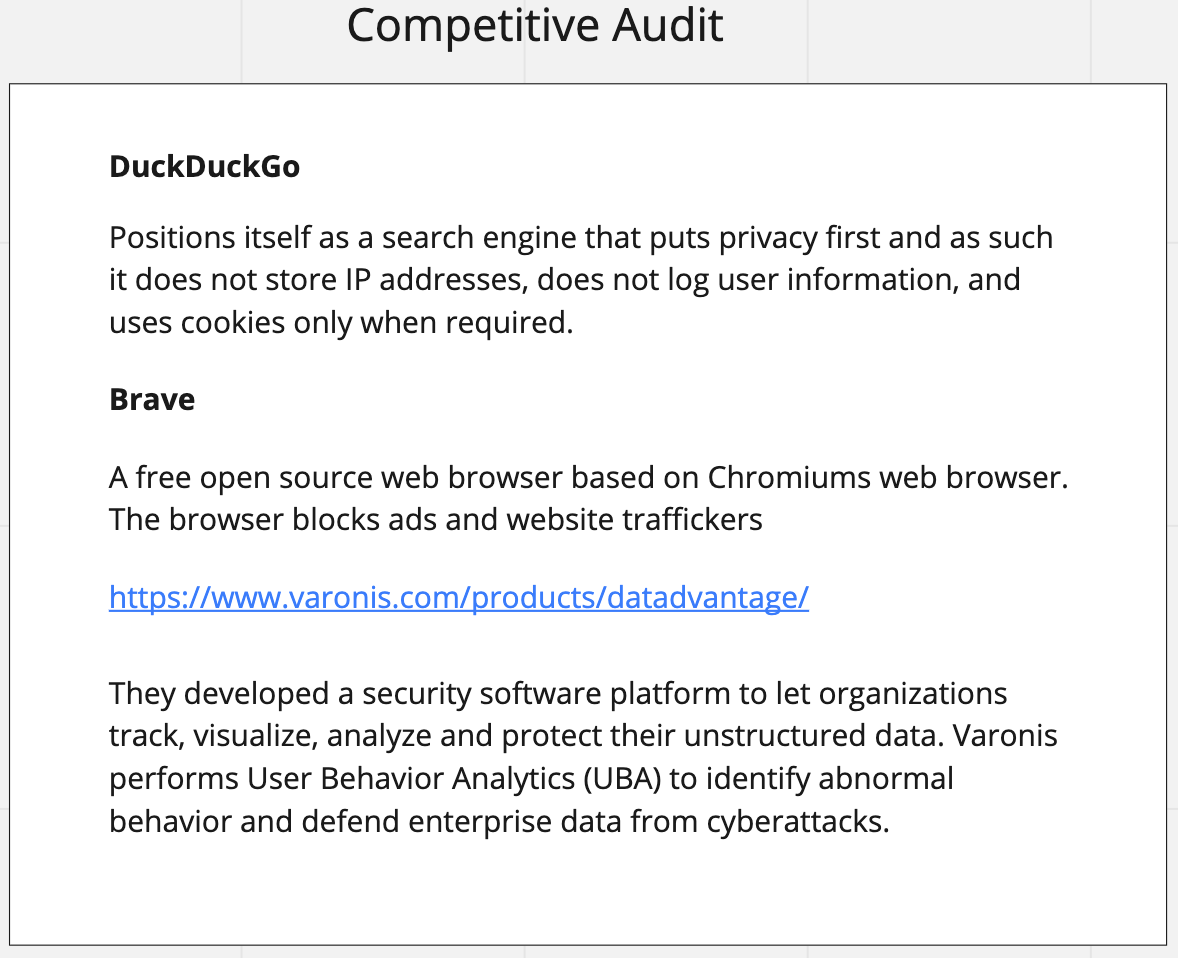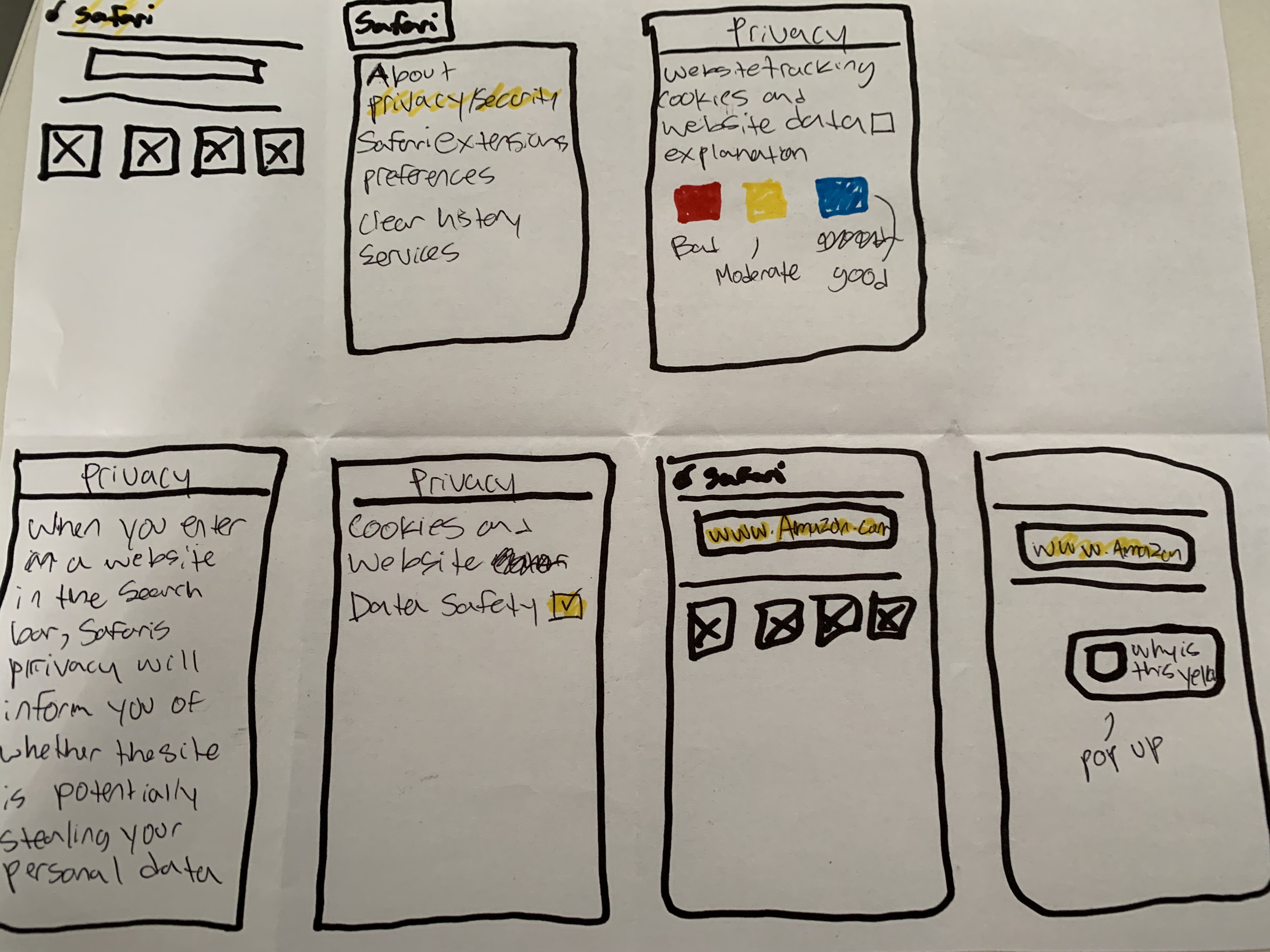Overview
Ever wondered why you think your phone is listening to you? You are streamlined with ads of products that you have just searched for? Probably because you have been using a web browser that is pulling your personal data.
In this case study, I wanted to see how Apple's web browser, Safari, would be with securing users' personal data.
This exploration was done of my own accord and at no point was I an employee of Apple.
This case study is a high definition desktop application designed in Sketch that is still ongoing.
Role
UX Design Class
Length
November 2019 - Two Weeks